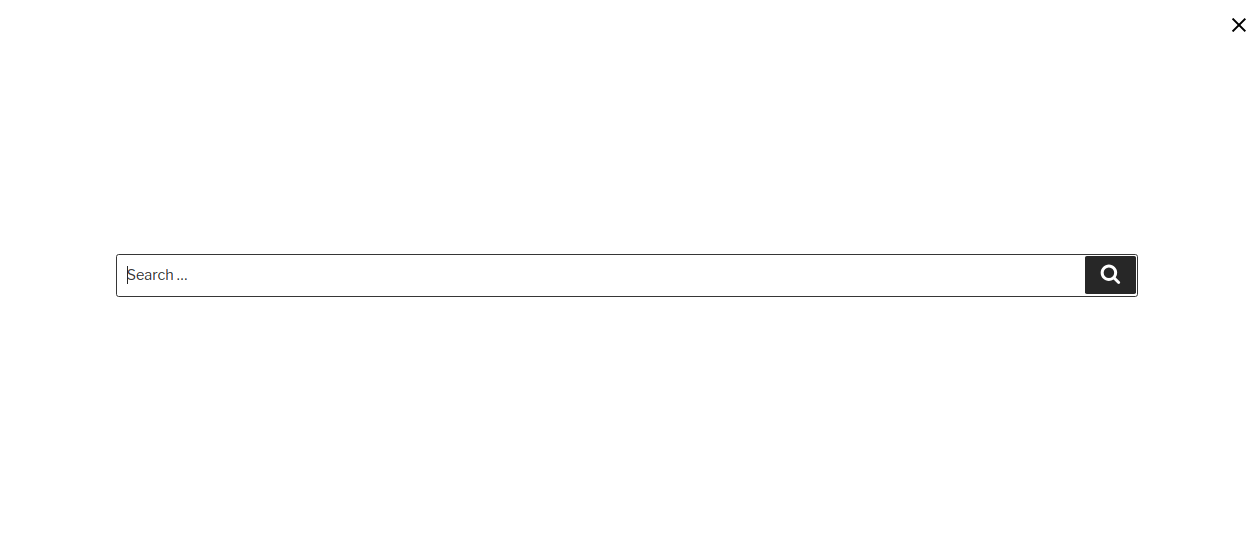You can change style of search form added in the menu using various styles listed in the plugin Form Style option displayed in the Menu Search section of plugin settings page as displayed below.
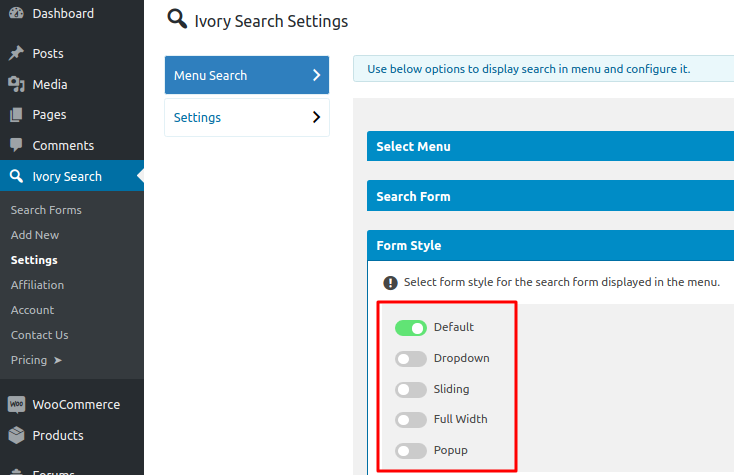
You can refer below screenshots to know how each form style displays using default WordPress Twenty Seventeen theme.
Default Search Form Style
It displays search form generated by theme as it is in the menu as shown below.
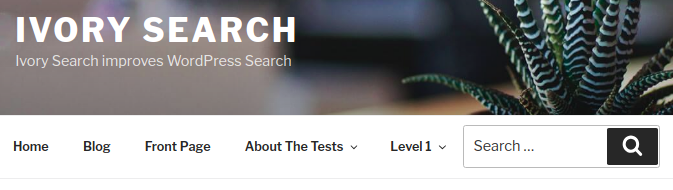
Dropdown Search Form Style
This and all other following listed form styles display magnifier icon in the menu as shown below.
![]()
On clicking on the above displayed magnifier icon, it displays dropdown search form as shown below.
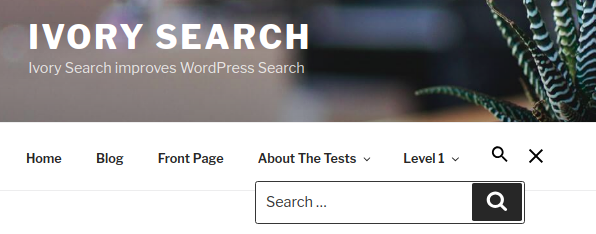
Sliding Search Form Style
On clicking on the above displayed magnifier icon, it displays search form with sliding effect as shown below.
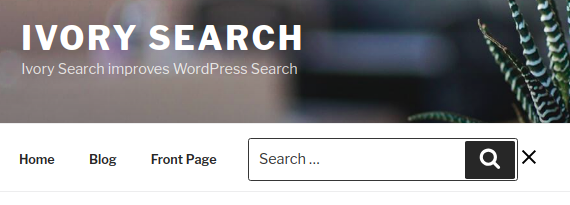
Full Width Search Form Style
On clicking on the above displayed magnifier icon, it displays full menu width search form with sliding effect as shown below.
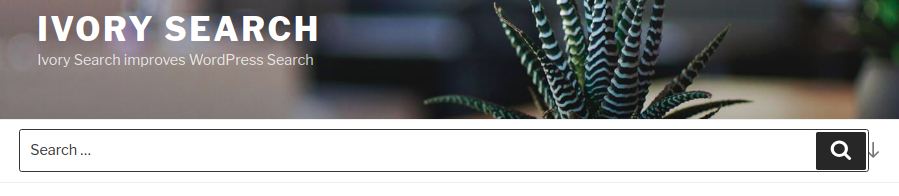
Popup Search Form Style
On clicking on the above displayed magnifier icon, it displays search form in the popup as shown below.