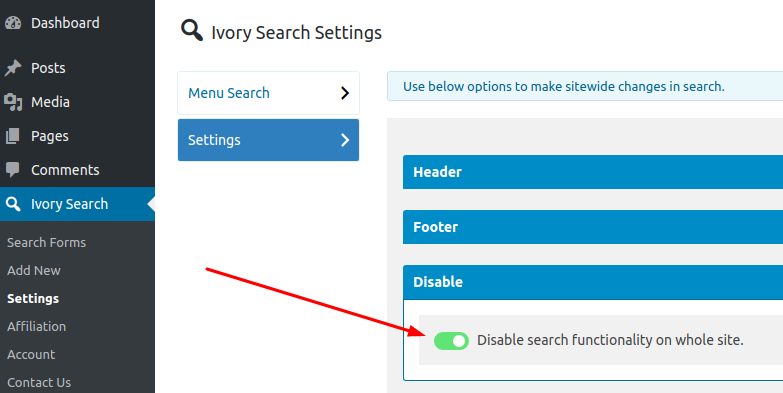
Disable Entire Site Search
You can disable entire site search functionality by enabling the plugin option “Disable search functionality on whole site.” in the plugin settings page as displayed below.
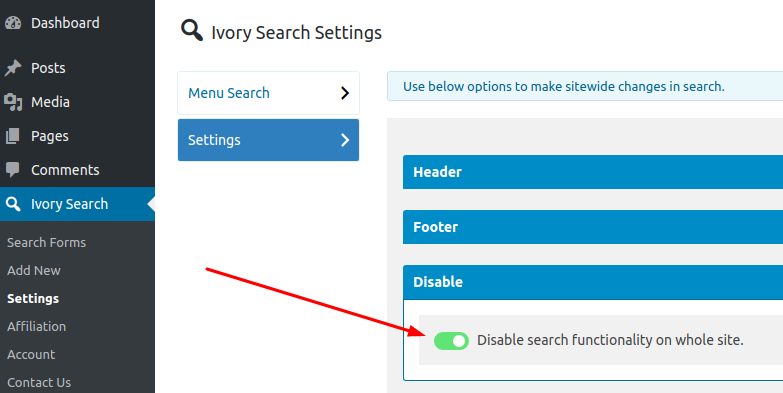
You can disable entire site search functionality by enabling the plugin option “Disable search functionality on whole site.” in the plugin settings page as displayed below.
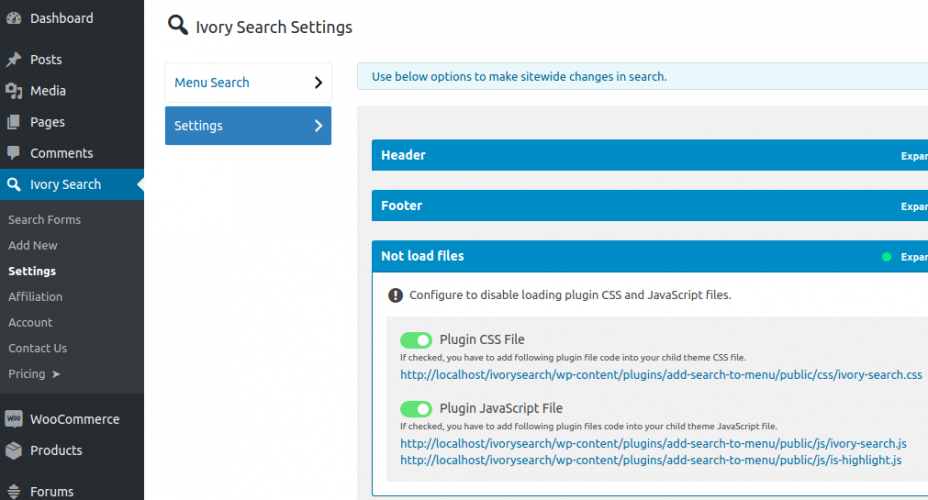
The Ivory Search plugin loads some CSS and JavaScript files depending on the configuration of plugin. If you want to optimize your site then you can disable loading these plugin files Read More
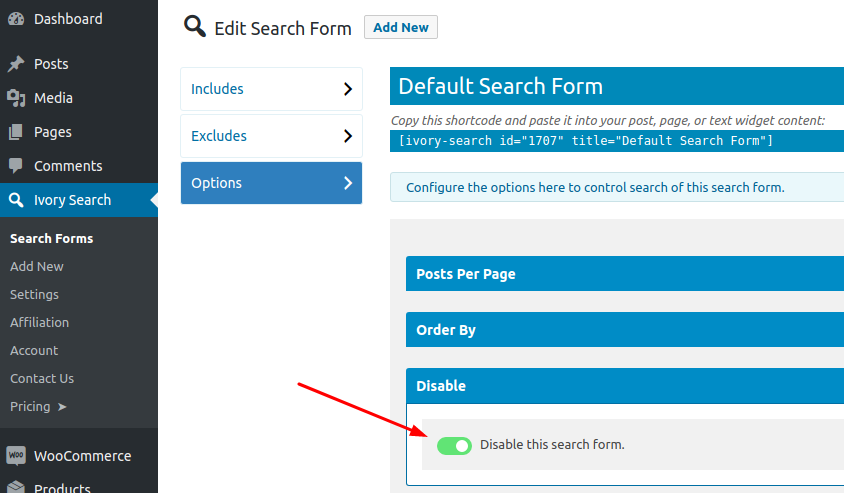
You can hide any search form displayed on the site with just one click. The advanatge of disabling search form is that it is convenient and you don’t have to remove Read More
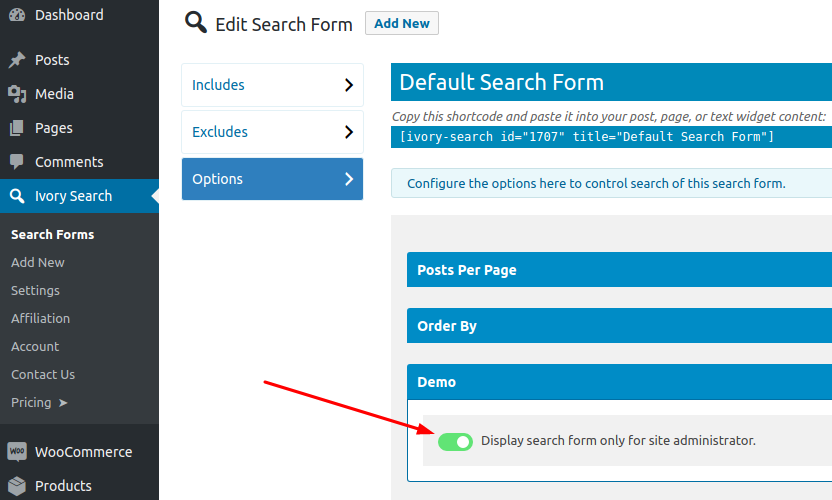
You can create demo search form that will only display to the site administrator and not to site visitors and users. This demo search form can be used to test Read More
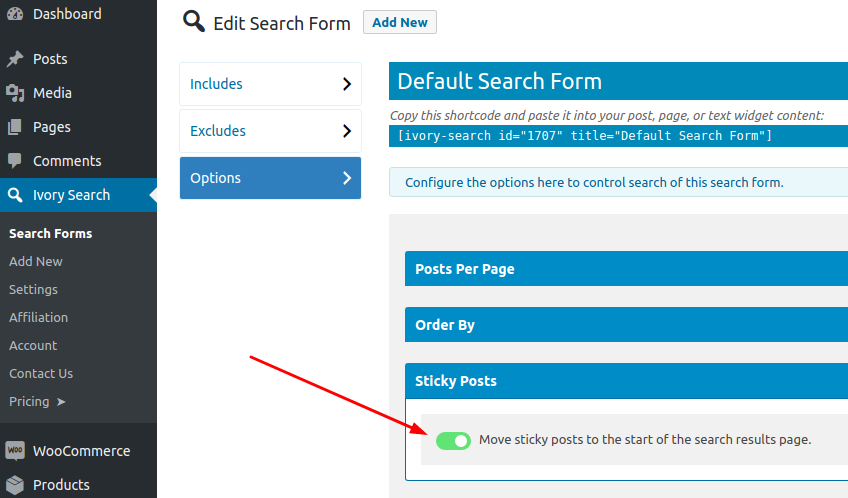
To dispay sticky posts at the top of the search results page, just enable the search form option “Move sticky posts to the start of the search results page.” in Read More
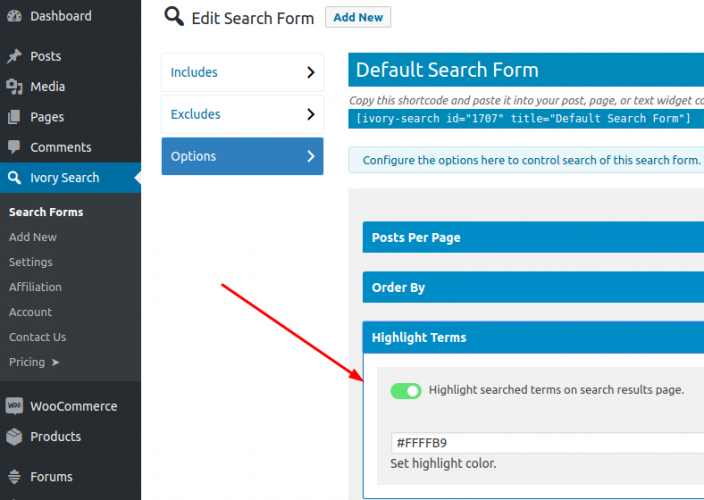
You can highlight the searched keywords on search results page and set its highlight color by configuring search form Highlight Terms option in the Options section of search form as displayed below.
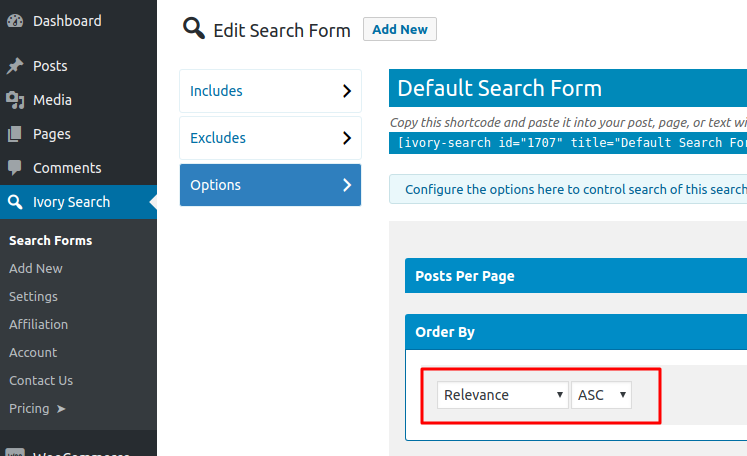
You can order posts displayed on the search results page in the Ascending or Descending order of its various attributes as listed below. none – No order (available Read More
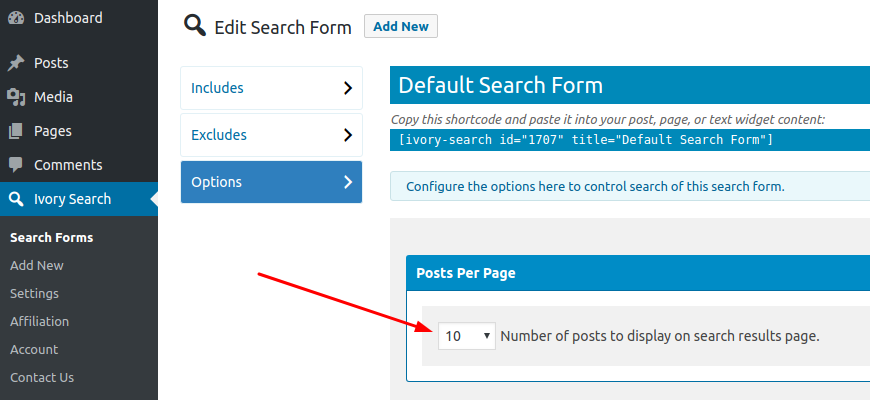
You can control how many posts to display at a time on search results page by editing the search form and visiting Options section of it, then select the desired Read More