Menu Search Form Close Icon
You can display close icon beside menu search form so that users can hide the search form if they want to. To display close icon, just enable the plugin option Read More
You can display close icon beside menu search form so that users can hide the search form if they want to. To display close icon, just enable the plugin option Read More
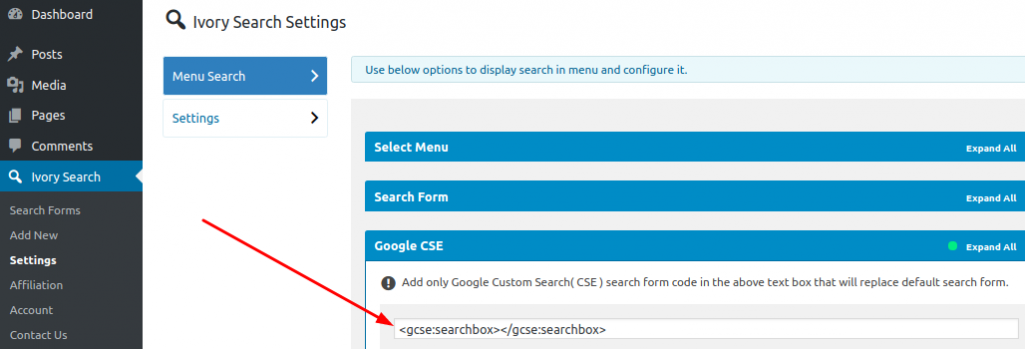
You can display Google Custom Search( CSE ) search form in the menu by adding Google Custom Search( CSE ) search box code in the Google CSE option of plugin displayed in Read More

You can can add custom classes to the class attribute of search form menu item by adding them in the Menu Classes plugin option of Menu Search settings page as displayed Read More
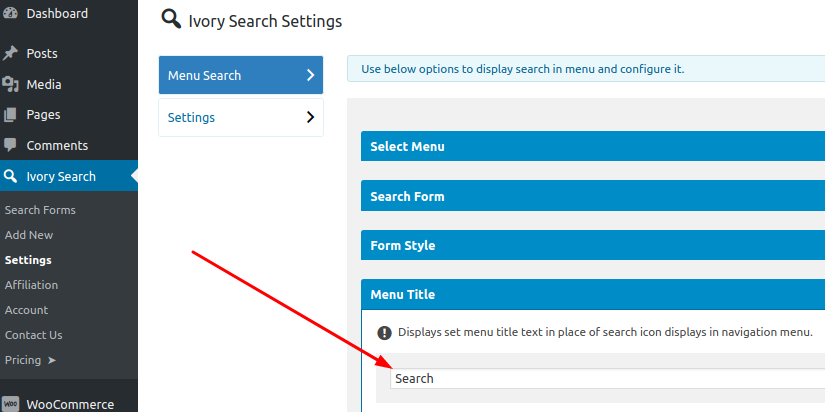
The magnifier icon is displayed in the menu for all form styles except Default search form style. You can display any text in place of this magnifier icon by adding it Read More
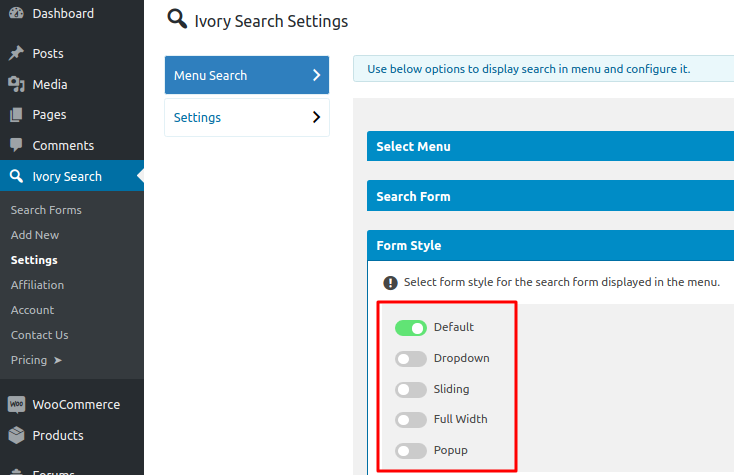
You can change style of search form added in the menu using various styles listed in the plugin Form Style option displayed in the Menu Search section of plugin settings Read More
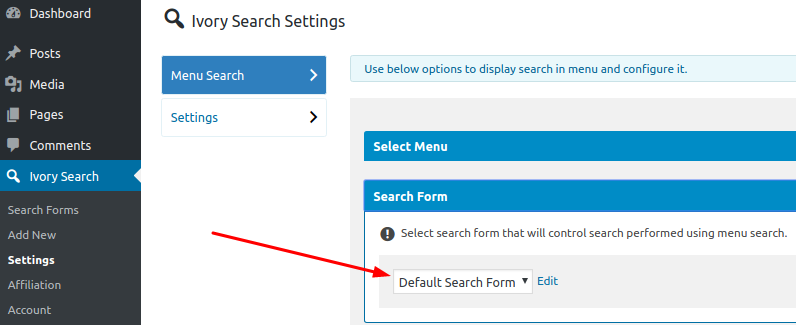
You can control search performed using menu search by creating & configuring the search form then link it to menu search by selecting the created search form in the dropdown option Read More