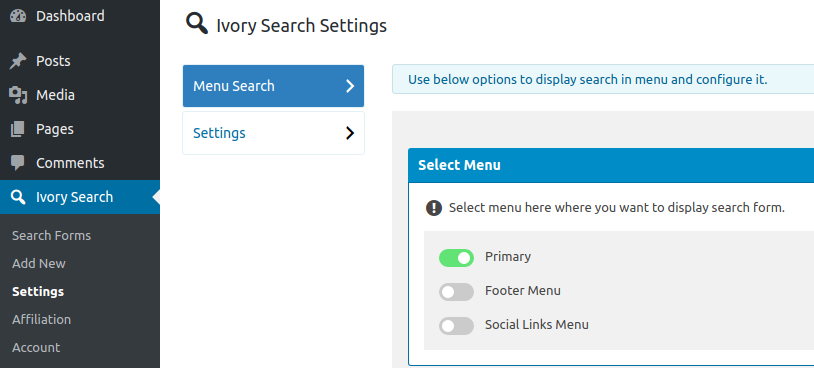Out the box Ivory Search allows you to display your Search Form in the menu of your site.
To set the menu where your Search Form should display open your wp-admin > Ivory Search > Settings > Menu Search and click the “Select Menu” accordion.
You’ll see toggle switches to set which menu should display your form. Note the menu only shows if it is assigned to a menu area in your theme. This is different than just creating a menu in your wp-admin > appearance > menus.