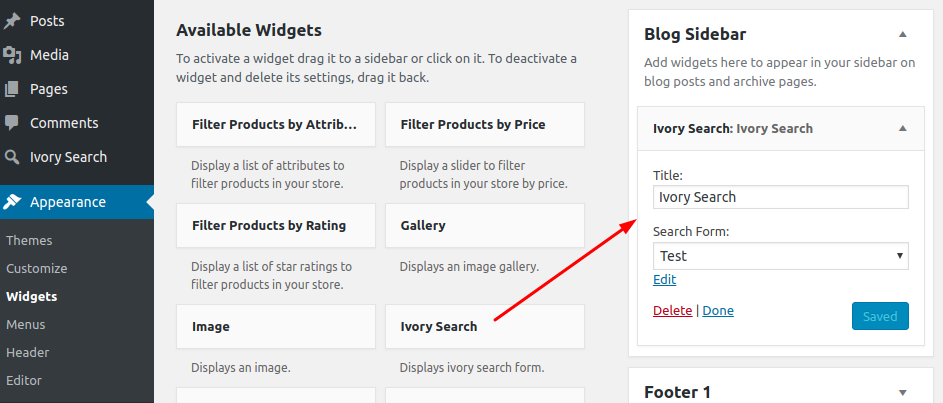Out the box Ivory Search allows you to display your search forms in multiple places. One of those is the Sidebar or Widget Area.
To set your Search Form to display in the sidebar or widget area, go to your site wp-admin > Appearance > Widgets and add Ivory Search widget in the sidebar or widget area where you want to display it.
Select the Search Form in the Ivory Search widget options that you wish to display in the sidebar or widget area and then click save.