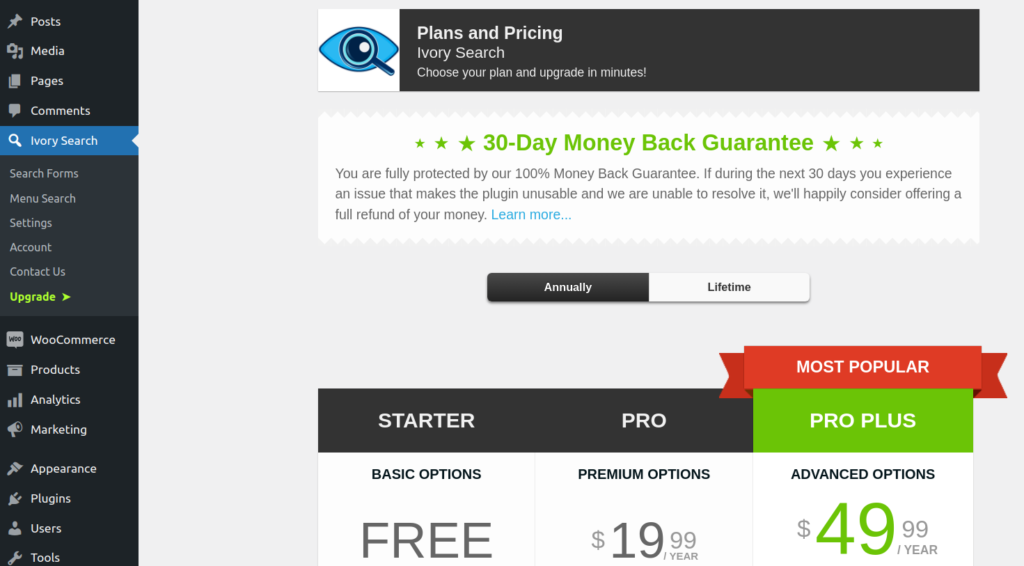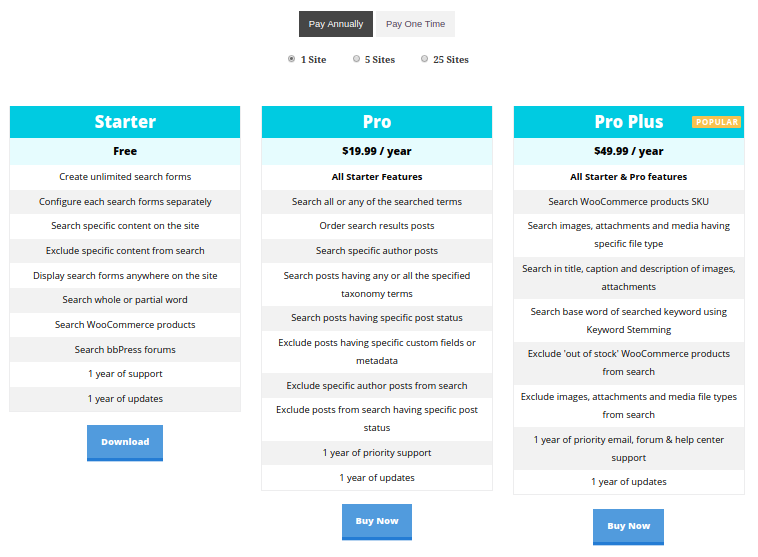There are two ways of upgrading to the Ivory Search premium version.
It’s possible to upgrade using the pricing page of the Ivory Search site or it’s also possible to upgrade in the account section of the Ivory Search in the WordPress admin area.
Using the Pricing Page
Go to the Pricing Page and select the desired version. You can change that later in the Payment Modal.
Using the WordPress Admin Area
In your site admin area, go to Ivory Search -> Pricing or Ivory Search -> Upgrade and select the desired version.