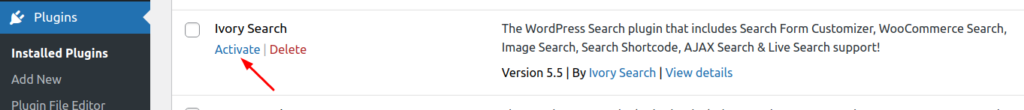To install the Ivory Search plugin go to the ‘Plugins’ section in your site dashboard (Go to Plugins -> Add New -> Search and search for Ivory Search).

Alternatively, you can download the Ivory Search plugin from the repository. Upload it from the ‘Plugins’ section in your site dashboard (Go to Plugins -> Add New -> Upload Plugin) or unzip it and upload it to the plugins folder of your WordPress installation (wp-content/plugins/ directory of your WordPress installation).
Activate it through the ‘Plugins’ section.