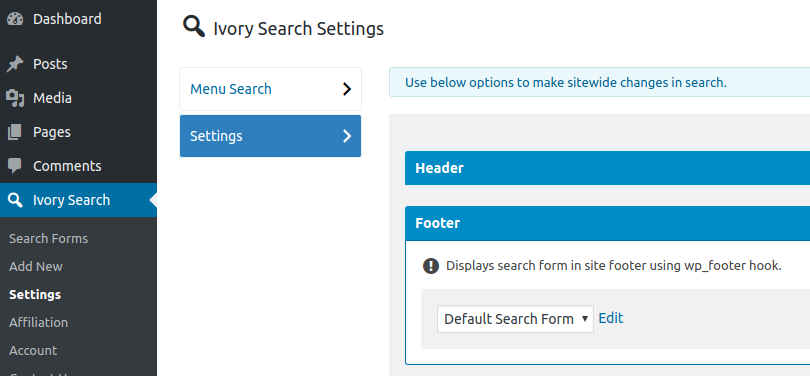How Can We Help?
Out the box Ivory Search allows you to display your search forms in multiple places. One of those is the Footer area.
Please note, this uses the wp_footer hook. If your theme does not use or support the wp_footer hook, you’ll need to contact the theme developer to use this option. Or use an alternative display option.
To set your Search Form to display in the footer, open your wp-admin > Ivory Search > Settings > Settings and click the “Footer” accordion.
Select the Search Form you wish to display in the Footer from the drop-down selector and then click save.