After purchasing the Pro version you will receive a welcome email. If you can’t find it in your Inbox check the spam folder.
In that email, you will receive a link to the Pro version that you need to download. You will also receive info about the license code that will be needed later.
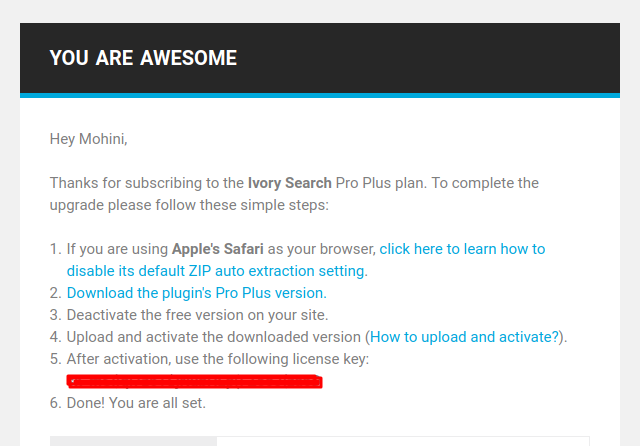
If you didn’t receive the email then you can download the premium plugin from your below account by using the same email address that you used while purchasing the plugin.
Click Here to Access Your Premium Account
Alternatively, you can also download the plugin from your site dashboard (Go to Ivory Search -> Account) as displayed in the below screenshot.
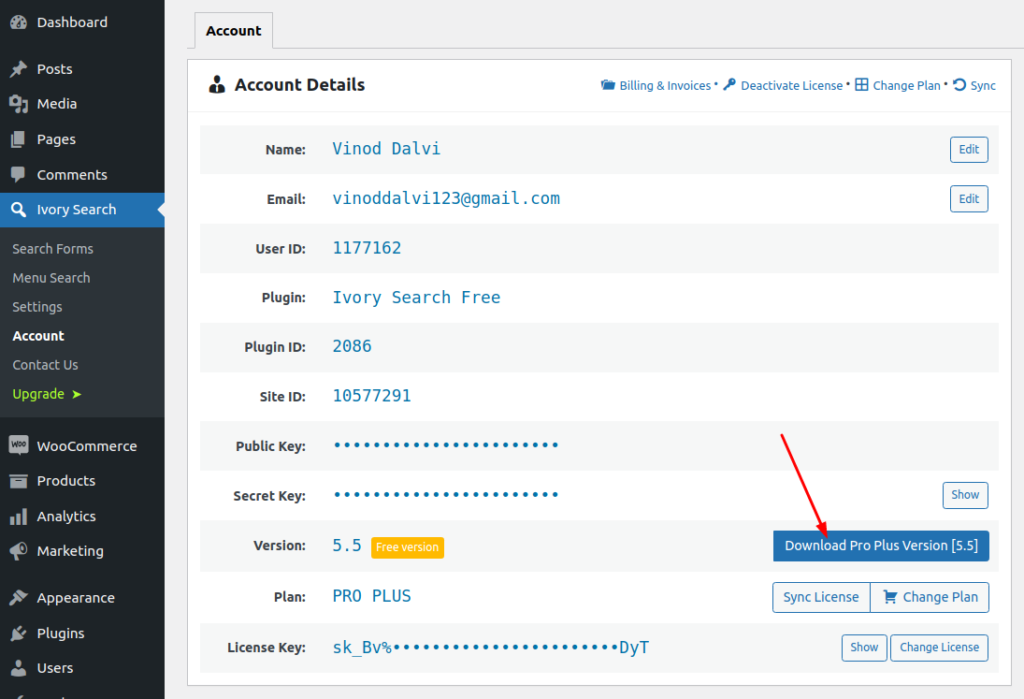
After downloading the Pro version go to the WordPress admin Plugins page and delete the Free version of Ivory Search.
Then you can install the Pro version using the zip file downloaded from the email.

Ok, you have installed the Pro version now hit the activate button.
The settings from the Free Version will move to the Pro version. Now you just need to configure the additional settings of the Pro version.