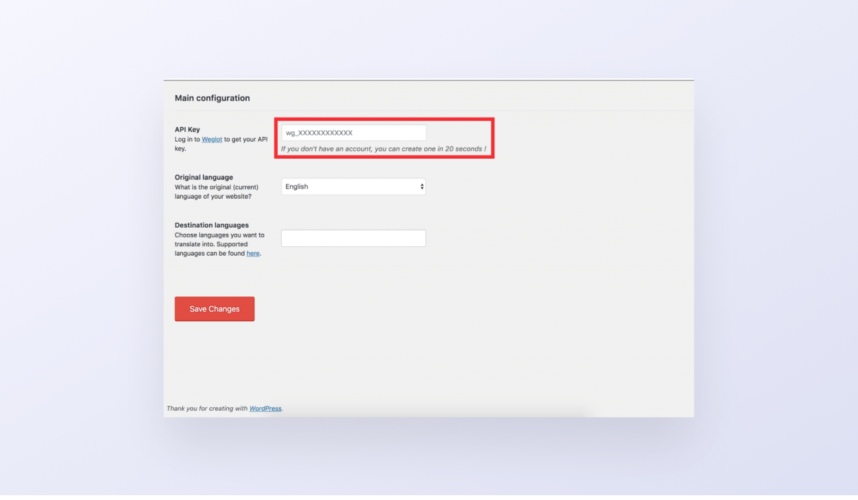
How to translate Ivory Search
If you’re adding multiple languages to your WordPress website, you want to make sure that your Ivory Search plugin is also translated to help the user experience for your new Read More
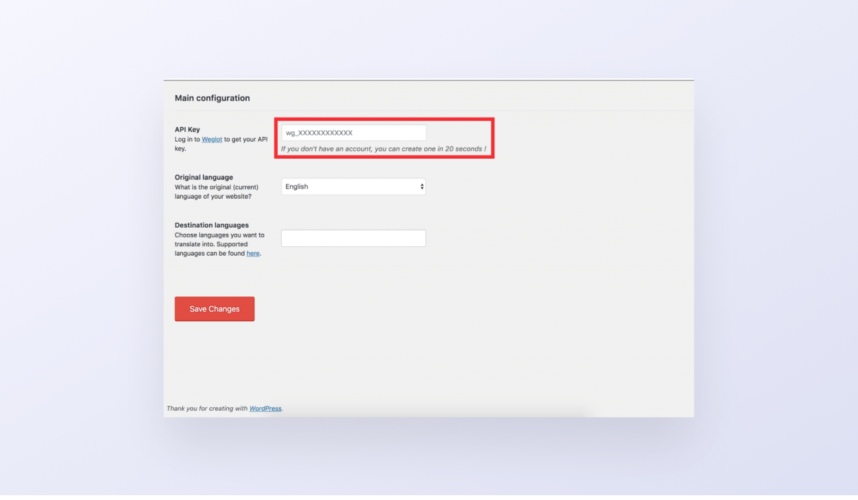
If you’re adding multiple languages to your WordPress website, you want to make sure that your Ivory Search plugin is also translated to help the user experience for your new Read More
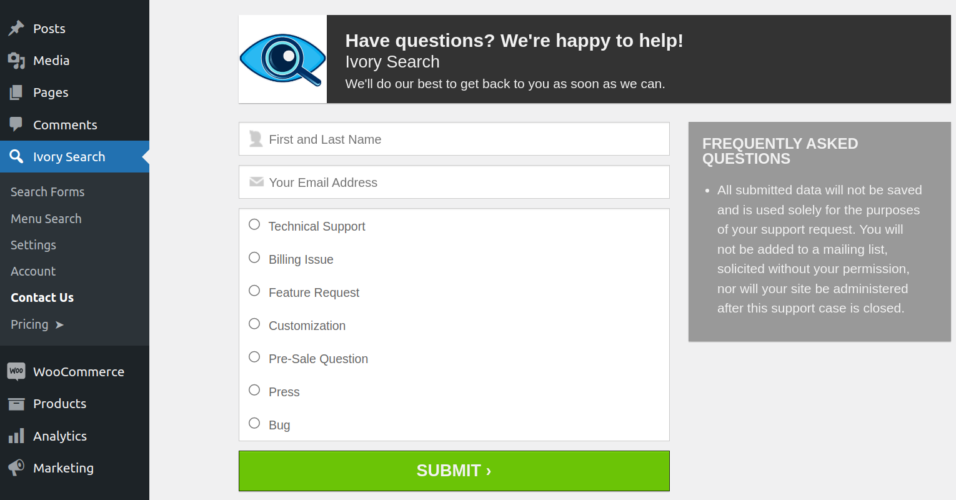
For pre-sales and general communication, you can use the Contact Us section in the plugin options in your site dashboard ( Go to Admin Area -> Ivory Search -> Contact Read More
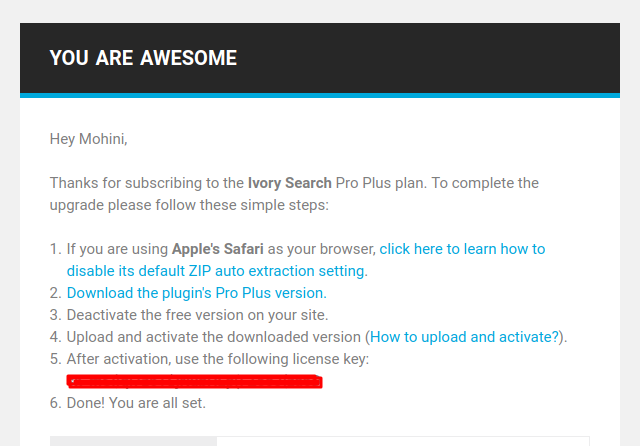
After purchasing the Pro version you will receive a welcome email. If you can’t find it in your Inbox check the spam folder. In that email, you will receive a Read More
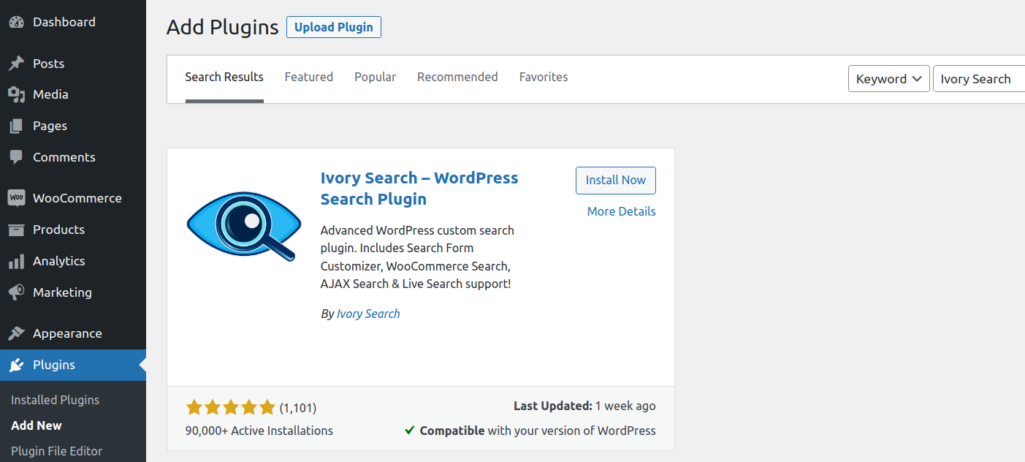
To install the Ivory Search plugin go to the ‘Plugins’ section in your site dashboard (Go to Plugins -> Add New -> Search and search for Ivory Search). Alternatively, you Read More
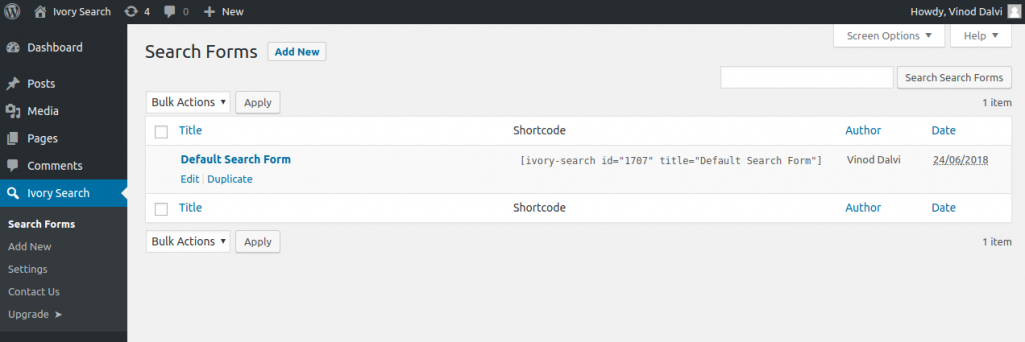
After installing the Ivory Search plugin, you will get Ivory Search plugin options in the admin menu of your WordPress site as displayed below. You can use these options to create Read More
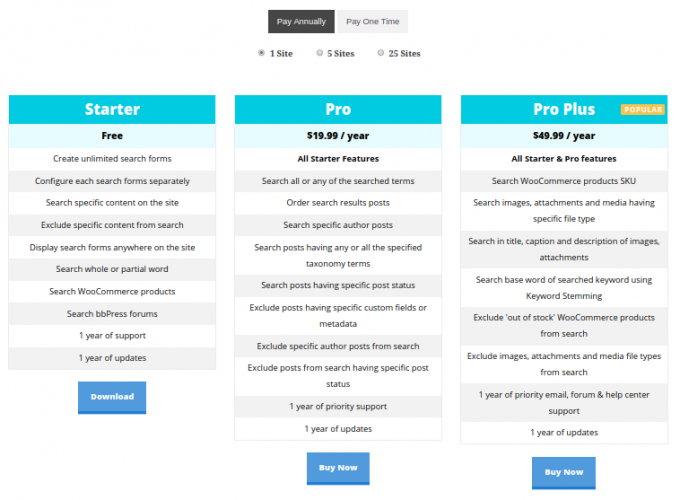
There are two ways of upgrading to the Ivory Search premium version. It’s possible to upgrade using the pricing page of the Ivory Search site or it’s also possible to Read More